iOSアプリ開発の初心者向けに、基本的なコードで作ることができる「ストップウォッチアプリ」の作成方法を紹介します。
本記事では以下の内容が学べます。
・ボタンの作成
・カウントアップの実装方法
・ボタンタップ時のイベント設定
それでは解説していきます。
アプリ完成イメージ

機能
①スタートを押すとカウントアップが始まり、停止ボタンが表示される
②停止ボタンを押すとカウントアップが止まり、再スタートおよび終了ボタンが表示される
開発環境
Xcode Version 12.5 (12E262)
Apple Watch Ver.7.4.1(18T201)
iPhone X Ver.14.5.1
XcodeでApple Watch用プロジェクトを作成
Xcodeを立ち上げ、iOS App With Watch Appを選択します。
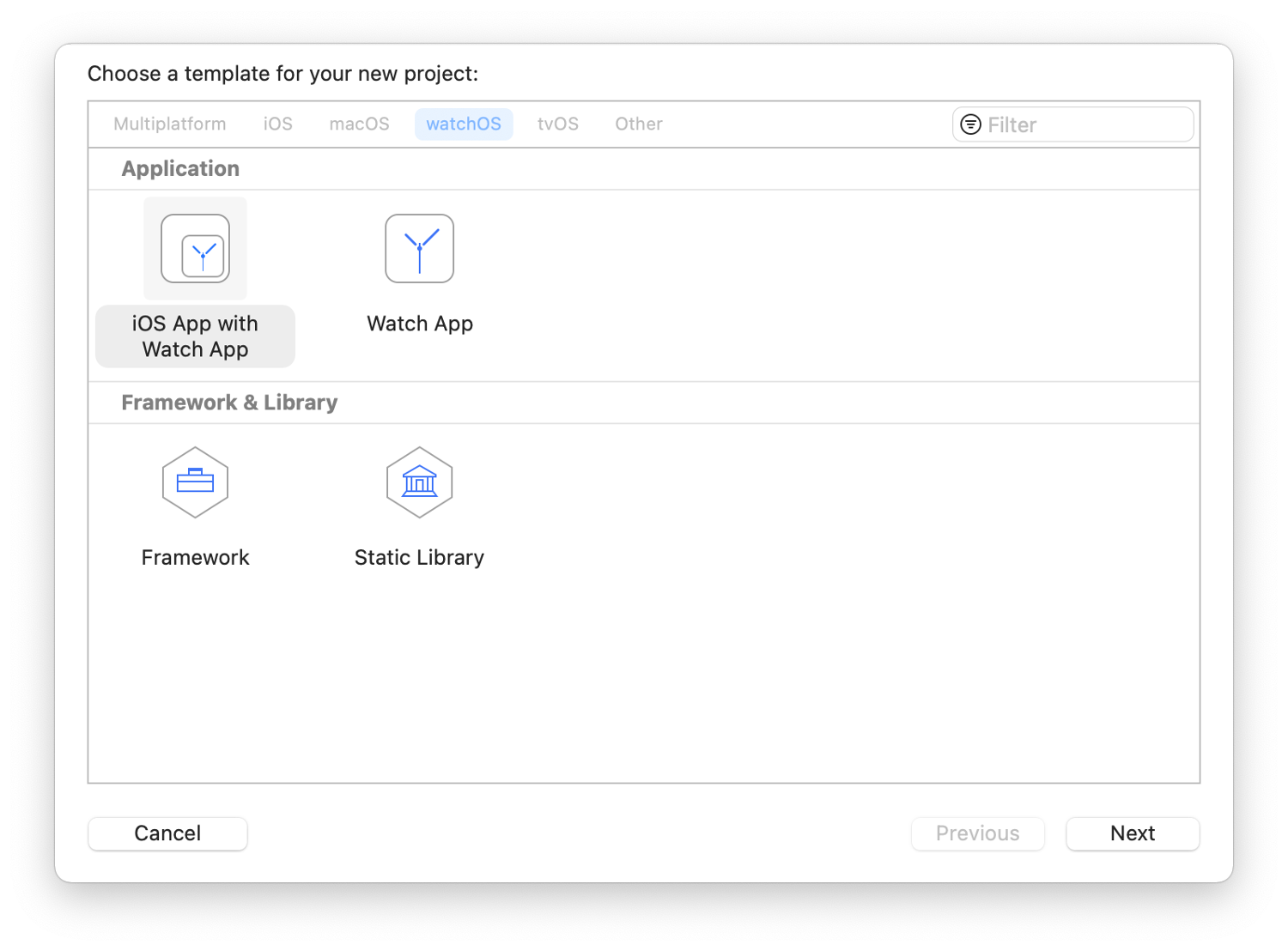
Product Nameにアプリのタイトルを入力します。今回はStopwatch-sampleとしました。
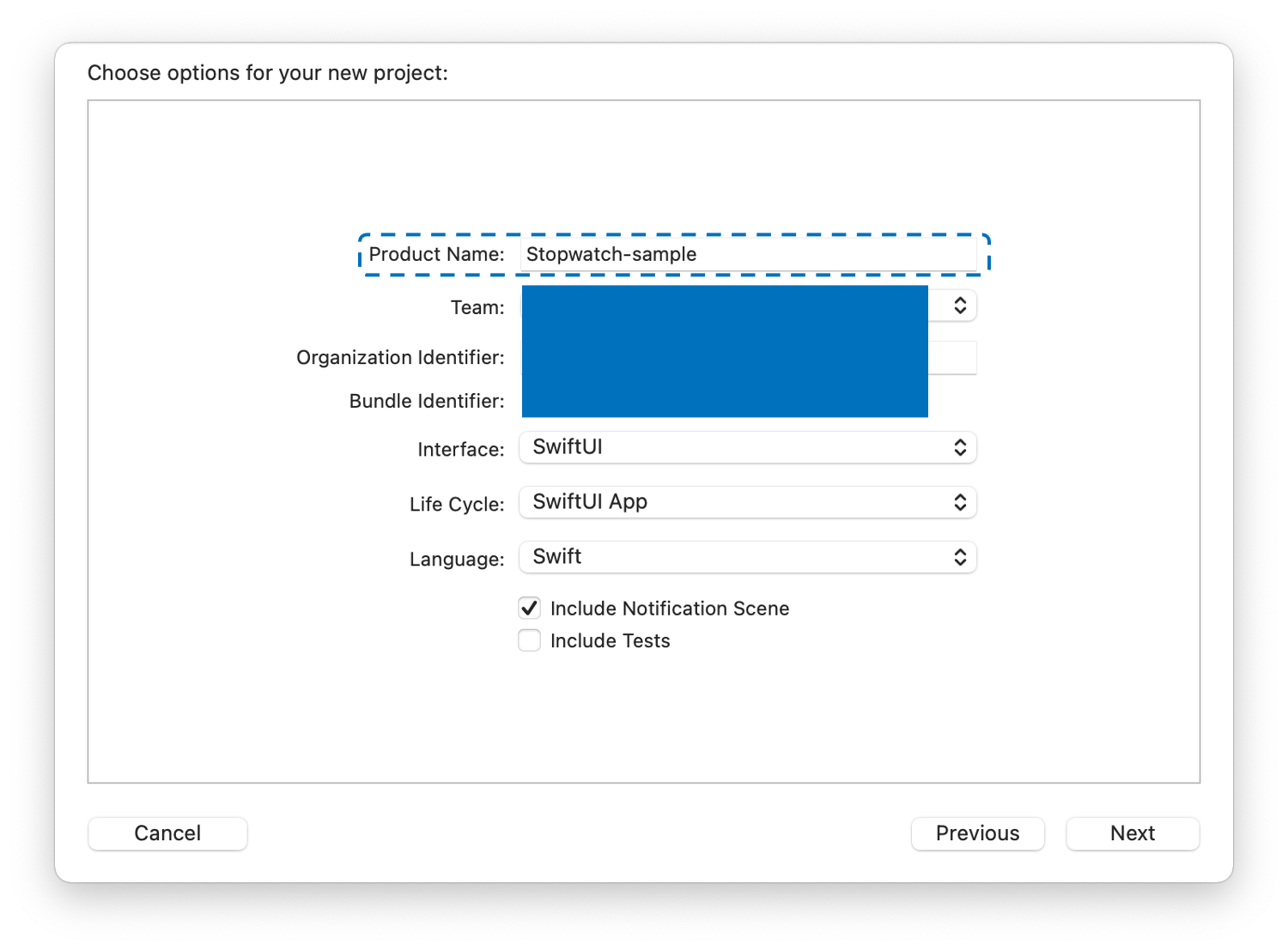
プロジェクトが立ち上がったらStopwatch-sample WatchKit Extension フォルダ内のContentView.swiftを選択します。
右上の「Resume」を押してApple Watchの画面が表示されることを確認してください。
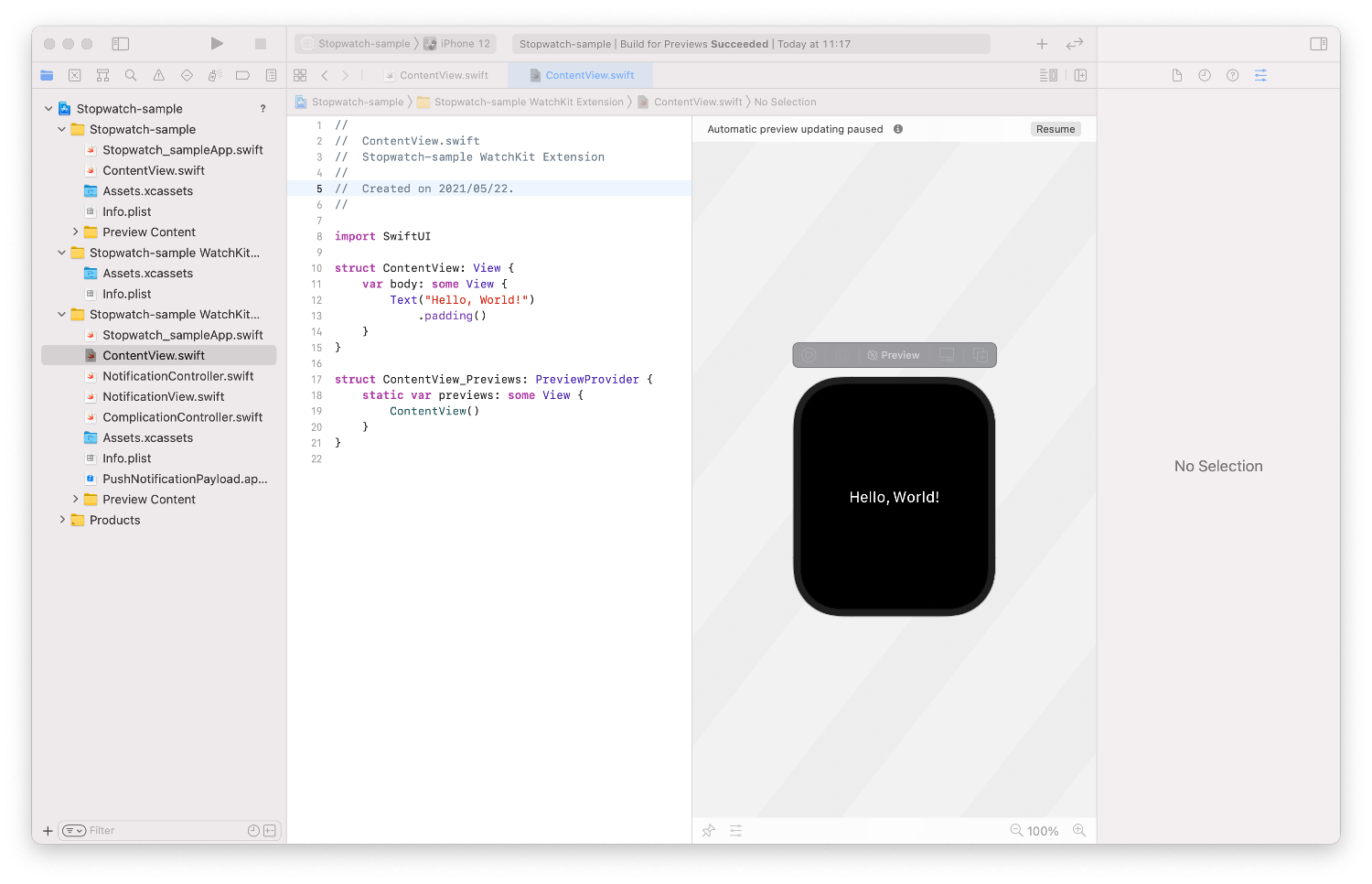
ContentView.swiftの中身を書いていきます。
ContentView.swift
//
// ContentView.swift
// Stopwatch-sample WatchKit Extension
//
// Created on 2021/05/22.
//
import SwiftUI
struct ContentView: View {
@ObservedObject var stopWatchManeger = StopWatchManeger()
var body: some View {
VStack {
Text(String(format:"%.1f",stopWatchManeger.secondsElapsed))
.font(.custom("Futura", size: 50))
if stopWatchManeger.mode == .stop{
Button(action: {self.stopWatchManeger.start()}){
Text("スタート").font(.title)
}
}
if stopWatchManeger.mode == .start{
Button(action: {self.stopWatchManeger.pause()}){
Text("停止").font(.title)
}
}
if stopWatchManeger.mode == .pause{
VStack{
Button(action: {self.stopWatchManeger.start()}){
Text("再スタート").font(.body)
}
Button(action: {self.stopWatchManeger.stop()}){
Text("終了").font(.body)
}
}
}
}
}
}
struct ContentView_Previews: PreviewProvider {
static var previews: some View {
ContentView()
}
}
struct ExtractedView: View {
var label:String
var buttonColor:Color
var textColor:Color
var body: some View {
Text(label)
.foregroundColor(textColor)
.background(buttonColor)
}
}
class StopWatchManeger:ObservableObject{
enum stopWatchMode{
case start
case stop
case pause
}
@Published var mode:stopWatchMode = .stop
@Published var secondsElapsed = 0.0
var timer = Timer()
func start(){
mode = .start
timer = Timer.scheduledTimer(withTimeInterval: 0.1, repeats: true){ timer in
self.secondsElapsed += 0.1
}
}
func stop(){
timer.invalidate()
secondsElapsed = 0
mode = .stop
}
func pause(){
timer.invalidate()
mode = .pause
}
}








